Assert.IsTrue Examples
Assert.IsTrue method verifies that the specified condition is true. The assertion fails if the condition is false. Assert.IsTrue is common assertion used while testing web pages.
Lets take a look at some of the examples of Assert.IsTrue:
Example 1 of Assert.IsTrue - Assert button enabled
Below are two buttons “Click Me 1!” and "Click Me!". I right-clicked on "Click Me 1!" and selected "Inspect Element" as can be seen in the below image:

We are asserting if the button "Click Me!" (with id as 2) is enabled.

Example 2 of Assert.IsTrue - Assert page text
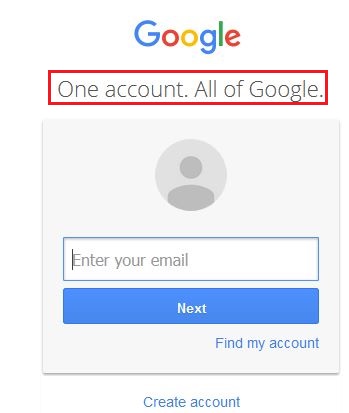
We are asserting if text on the page contains a particular string. Like if the page https://gmail.com contains text "One account. All of Google."

Note: The driver.FindElement(By.TagName("body")).Text returns the text view of a web page after stripping off the HTML tags.
Example 3 of Assert.IsTrue - Assert page source
We are asserting if page source contains a particular string.

The page source is raw HTML returned from the server. If I uncomment the line starting with "String Y .." in the above code and debug the code then below is the value of Y as we see it using Text Visualizer.


Example 4 of Assert.IsTrue - Assert checkbox selected
Below are the two checkboxes and their HTML code.

Here we are asserting if the Checkbox2 is checked.

Example 5 of Assert.IsTrue - Assert image displayed
Below is the Google image and the code you get by right-clicking on the image and selecting "Inspect Element".

We are asserting if the image is being displayed.
